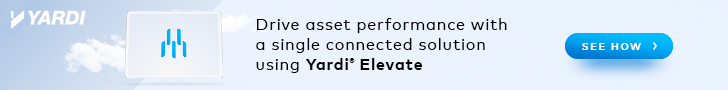Managing Compliance: Training That Transforms Your Business

Organizational and regulatory changes, as well as new software adoptions, make it more challenging than ever for companies to keep their policies and procedures (P&P) up to date. A growing number of states have enacted new legislation that requires companies to develop and distribute documentation for anti-harassment, workplace violence, a drug-free workplace, human trafficking awareness, property crime prevention and fair housing policies. Unfortunately, many companies are stuck with outdated policies or nothing at all.
Here’s the good news: a Learning Management System (LMS) Is an excellent tool to manage compliance and ensure P&P documents are current, shared in a central location and easy to track.
Best practices for P&P change management using an LMS
Look for an advanced LMS that includes the following capabilities to support best practices for distributing polices, assigning review tasks and converting policy information to interactive courses that can be assigned automatically or in bulk.
- Build a self-paced course
Rapidly convert existing internal documents or slide decks to interactive self-paced courses using a course builder and other embedded authoring tools.
Key features: due dates, recertification, skills assessment, quiz, eSign policy or training acknowledgement, page-by-page learning data and completion data export. Employees can return to completed courses at any time and administrators can force recertification when and if the course is updated.
Ideal uses: multi-step business processes like expense reporting and month-end procedures where both knowledge and skill development are necessary.
Distribution options:
- Assign automatically as a step in a learning plan or based on imported user data (location, property type, role, etc.)
- Embed policy course in enterprise software with a custom related training link
- Self-enrollment using link in email, announcement or resource container
- Collect an online signature acknowledgement Convert the PDF version of any document to an online document signature workflow (multiple signer management).
- eSign is commonly used to increase efficiency with internal mentor and IT checklists, onboarding and promotion tasks and performance evaluations
- Clients can require signatures on liability waivers or other agreements as a prerequisite to event registration or self-enrollment in self-paced training
- Assign automatically as a step in the learning plan or based on imported user data
- eSign documents can be embedded on course pages or use the document's direct URL to deliver via email, resource container, announcement or chat
- Collect a checkbox acknowledgement Add a policy or process review assignment and acknowledgement as a required learning plan task. Learning plan tasks require the employee to check a box to acknowledge a customizable statement and submit that entry before the task is marked complete. Show the date and time of the learner's acknowledgement in reports.
- Centralize documents Upload and centralize documents within the LMS and showcase them throughout your employee training program. Documents can be stored in an online file management system or on your SharePoint. Distribute documents with interactive links and buttons for embed tools.
According to Yardi Aspire (a leading LMS platform) user Angie Gatzky at Timberland Partners, “Resource containers provide easy access for policy documents and increase consistency across our portfolio.”
Key features: due dates, re-sign requirements, 3 privacy levels, export tools, version control, custom tokens, external assignments (non-employees), multi-signature workflows with nudges, reminders and status reporting. Employees and administrators can print, download and email signed forms. Links to signed documents can be exported to another system as needed.
Ideal uses: forms and policies that require users to provide information and an online signature. This strategy is popular to expedite and automate delivery and collection of employee input and signature on mandatory workplace and regulatory information such as harassment prevention, security awareness policies and training acknowledgements.
Distribution options:
Key features: authoring toolbar to copy/paste, link or embed company information and create a custom acknowledgement statement as needed. Due dates, student email reminders and supervisor reporting keep staff on track with policy and process review assignments. Employees can return to the task at any time following completion.
Ideal uses: deliver policy and new process information when simple date/time acknowledgement reporting is sufficient. Examples include one-time informational assignments that announce changes, showcase resources and opportunities and highlight stories related to organizational culture and other valuable information including best practices and other tips.
Key features: use external authoring tools to create documents, spreadsheets and slides and distribute them to your learners at any time. Your employees can use a site search tool to quickly find the document they need in a matter of clicks. Reports can track information about who is reviewing the documents and when.
Ideal uses: add policy documents to LMS courses to reinforce organization-specific processes and requirements during the training. Add document links to webinar and classroom training descriptions to ensure all attendees have the materials they need to succeed.
Distribution options: add document links or embed documents in announcements, course pages, course materials, learning plan steps (text, tasks, reference steps), learner email and resource containers.
Other benefits of experiential learning and a full-featured LMS
An LMS can deliver unprecedented time and efficiency gains by automating most of the day-to-day administrative tasks that keep the training program moving forward. User data management is automated with routine imports from an HR or payroll system. LMSs can auto-assign appropriate training and policies that align with individual needs based on real-time user data such as role, location or property type or completion of prerequisite training. Assignments can be triggered by performance metrics and data imported from other systems, including shop scores, market surveys, external training scores and property KPIs. Automated training administration ensures inclusivity and accurate reporting.
Yardi Aspire is more than a software training platform — it’s a catalyst for driving productivity, career development and customer service to new levels. Aspire offers customizable, easy-to-use options including relevant training and policies embedded in Yardi software solutions. Interactive simulations give real-time feedback and social learning activities include discussion forums to further empower your teams, promote compliance and transform your business.
This Week’s Sponsor
Yardi® develops and supports industry-leading investment and property management software for all types and sizes of real estate companies. Established in 1984, Yardi is based in Santa Barbara, Calif., and serves clients worldwide. For more information on how Yardi is Energized for Tomorrow, visit yardi.com.
Read Next
 5/15/2025
5/15/2025
Tech, Talent and Transformation: 2025 Digie Finalists Announced For 27 years, Realcomm has presented the Digie Awards to acknowledge companies, real estate projects, technologies, and individuals that have advanced the commercial real estate industry through the strategic use of technology, automation, and innovation.
 5/15/2025
5/15/2025
Empowering Space Management with Data-Driven Visualization For effective CRE space management, it’s critical to centralize lease data, maximize rental square footage (RSF), improve energy efficiency and reconfigure spaces to meet changing needs.
 5/8/2025
5/8/2025
The AI-Powered Workplace Evolution: Redefining the Business Landscape In today's rapidly evolving business environment, the fusion of Artificial Intelligence (AI) and Workplace Management is revolutionizing the way organizations approach workspace optimization and operational efficiency.
 3/27/2025
3/27/2025
The Convergence of Edge Computing, Cloud, and AI in Building Automation and Smart Buildings In the built environment, we have seen the convergence of Operational Technology (OT) and Information Technology (IT), later expanding to include Workplace Technologies (WP).

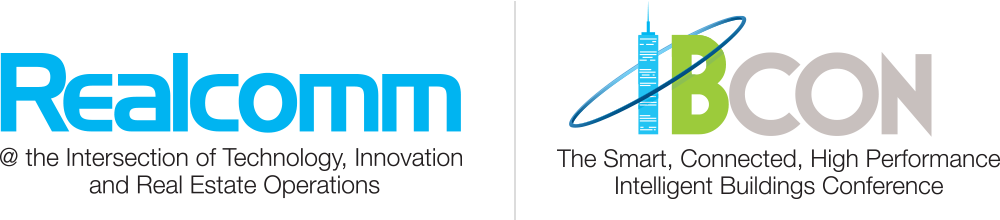





%20(1)%20(1)%20(1).png)